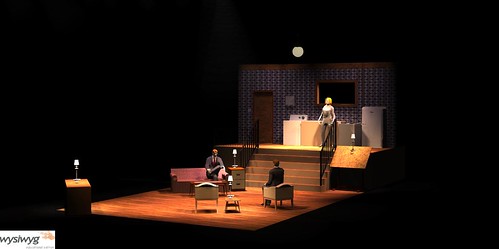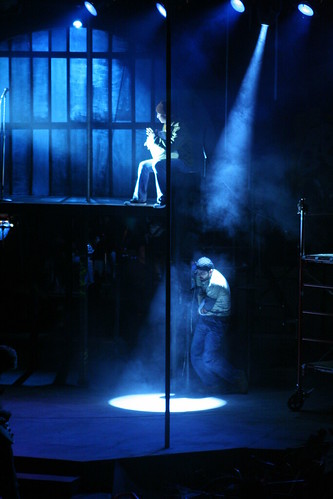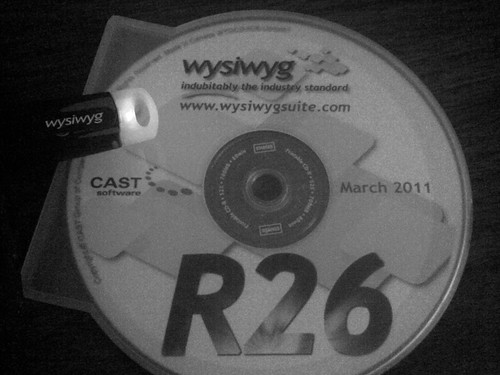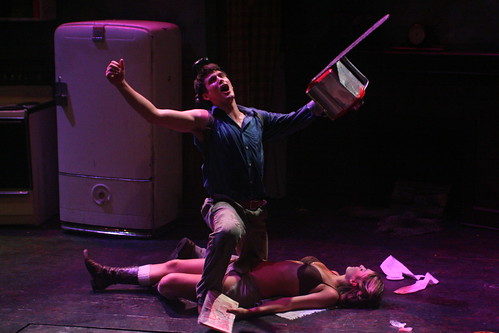As I am working on renderings for
Wait Until Dark by Frederick Knott, I started looking in the library of WYSIWYG R26 and was disappointed by the lack of standard furniture and appliances. Never fear though: Anything made for Google SketchUp can be imported into WYSIWYG!
Need a retro refrigerator? How about this one:
This fridge happens to be based on the exact model the theatre has in stock. Need the door open? In this one case, not a problem:
Not bad for my first find. I'm also finding their furniture library to be impressive as well.
To import these files into WYSIWYG is easy. First download the file from the Google 3D Warehouse and then just go to the file menu, click on merge, switch the file format you're looking for to SketchUp, find your file and merge. Follow the on screen instructions, and the object will now be in your file. I find it useful to first make the object into a group so it moves in unison, and then rotate and move it into place.
In case you ever need to light the outside of a building, as long as it has been added to the 3D Warehouse, you can import those as well. Just be prepared for your system to work very slowly and save often.